How to guide on connecting to and programming your Honeywell alarm security system such as Vista, Lynx, First Alert, FBII panels with the Honeywell compass software.
1. Introduction
I spent far too long trying to download \ upload data from a Honeywell Ademco Vista-21iP panel using the Honeywell Compass software. There is limited information on the internet about it so I decided to help others out who want to go down this path. Let me start by stating you really should not go down the path of trying to program a security panel with the Honeywell Compass software unless there is a specific need as you will spend more time setting up and getting the software working than programming the panel through the keypad. This software is designed and intended for professional alarm installers, it is not suppose to be for general public or DYI use. I needed to use the Honeywell Compass software because I need to use 3 custom zone types and you can only program 2 from the keypad on my panel model.
The setup to program these panels through the Honeywell Compass software is bulky and a bit of a mess as it requires far obsolete technology such as dial-up modems. It would be great if the security boards had a RS-232 port, an adapter to program through the ECP bus, or a way to program locally (without alarm-net) through the on-board Ethernet port on the Vista-21iP model but these panels have been around for decades and are going no where fast.
2. The equipment
Here is the core things you need to download to your security alarm panel
- Honeywell Compass software (hints on how to find this below)
- Modem from Honeywell supported modem list, other Hayes Smartmodems may work with special cable
- Watelco cable or capacitor line coupling cable
- USB to serial adapter on newer computers
- Modem serial cable
- Computer running windows XP or later
- Patience
2.1 Honeywell Compass Software Download
For legal reasons I can’t give out the software but there are ways to find it. With a Honeywell “MyTechWeb” account or some creative Googling you can find the download document that links to the install files. Try these searches
– Honeywell/First Alert Compass Download Document site:ademconet.com
– Honeywell Interactive Compass Download Document site:ademconet.com
You install the main program then install the patch, for information on how to install this software see the Honeywell Compass installation guide, try these Google searches
– compass 2.0 installation guide site:ademconet.com
– 800-05340 site:ademconet.com
2.2 Compatible modem
The only supported connection methods for the Honeywell Compass software on many of Honeywell \ Ademco \ ADT \ First Alert \ FBII panels is through the phone connection which requires a modem. These panels are extremely picky on which modems they will talk to so you are more than likely going to have to buy an old Hayes SmartModem on Ebay. The connection to the panel is made at 300 baud and is very finicky with carrier detection so newer “high speed” modems just don’t have good backwards capabilities down to those speeds. The modem needs to support the old Bell 103 communication format. You can find a list of modems Honeywell says works with the compass software in the supported modem document.
– Compatible Modems site:ademconet.com
Some of these modems are not listed as a choice in the modem setup in the compass software so first install the software and go through the list of modems before buying one. This was a huge issue for me as I bought a Hayes SmartModem Optima 9600 which is in the supported modem document but not listed in the software and probably took over 10 hours of tinkering with the whole setup to get it to work, save the hassle and buy a Ademco CIA 2400, Hayes Smartmodem 1200 or 2400 from Ebay. If you are up for some tinkering you can make a capacitive coupling cable below which will allow you to use a lot more of the Hayes Smartmodem products.
2.3 Directly connection modem to panel with specialty cable
This is critical and your modem will not be able to talk to the panel if not done correctly. A typical plain old telephone service (POTS) coming into a house provides 48VDC and is used by a headset or modem to modulate the current on the line to transmit the audio information. Since you are directly connecting the modem to the panel you have to add power to the line for the modems to communicate. Honeywell does this with a “Watelco” cable.
2.3.1 The Watelco Cable
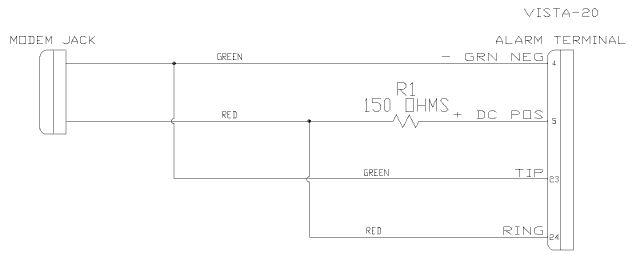
This diagram was created by user Dino on the DIY Security Forum and is the same wiring as the diagram published in the Honeywell Compass documents.
I spent hours trying to get this to work but ultimately could never get to work with my Hayes SmartModem Optima 9600. This cable works with the Ademco CIA 2400 modem and some of the Hayes SmartModem 1200 or 2400.
2.3.2 Capacitive coupling cable
If the above “Watelco” cable does not work the next step up from this is to build a cable like I did below
+ | | -
GREEN--------+---||||---/\/\/--+-----------RED
| | | R |
| 9 to 24V |
| |
+---||------------+
C .47uF
RED----------------------------------------GREEN
Source: John Meshkoff
The Resistor is 150 Ohm 1/2 Watt, for the capacitor I used two 0.22uF, Radioshack 272-1070, 50V+ polyester-film capacitors in parallel to get 0.44uF because they did not stock a polyester film capacitor in a 0.47uF value. You can buy the parts from any electronic supplier or just get them on Amazon: 0.47uF 474J Polypropylene Film Capacitor and 150 Ohm Resistors. I chopped an old telephone cable in half and soldered the capacitors in place with alligator clips for the power and resistor as I was not sure which values I would need, the resistor could be soldered in place now that I know it works with my modem. I am just clamping on to the 12VDC panel power supply for power but you could use a 12V battery or wallwart. Here are all the values I tested below and they all worked.
2×150 Ohm in series (300 Ohm), 24v
390 Ohm, 24v
470 Ohm, 24v
1000 Ohm, 24v
150 Ohm, 12v
2×150 Ohm in series (300 Ohm), 12v
470 Ohm, 12v
1000 Ohm, 12v
2.3.3 Phone Line Simulator
If the two above options fail your modem is probably not going to work. They do sell products to simulate phone lines called “Phone Line Simulators” or “Phone Line Emulators” which you can pick up used off Ebay such as the Viking DLE-200B. This can be used in place of the above two options if you do not want to make your own cable.
2.4 USB to Serial adapter
As all laptops and most desktops don’t have a RS-232 serial port anymore you will most likely need a USB to serial adapter. I always uses FTDI chipset USB to serial adapters as they have rock solid stability and have never had an issue with them. I surprisingly was unable to get my FTDI chipset USB to serial adapter working with this setup so I had to buy a Keyspan HS-19 Keyspan High-Speed USB to Serial Adapter which is recommended by Honeywell in their support documents.
2.5 DB-9 Female to DB-25 Male cable
You will need a standard DB-9 Female to DB-25 Male cable to connect your external serial modem to the RS-232 serial port. Make sure you do not buy a null-modem cables these are wired with the receive and transmit lines crossed for direct computer to computer connection.
3. Using Compass Software
Let the fun begin, once you have all the equipment needed to connect to your panel you need to setup the Honeywell compass software. The link to install guide is in section 2.1. Open the software and will get this screen.

You will be prompted for a username (operator) and password, the default system login username and password are “master” for both fields.

The next screen you will see is this, it is the main screen of the compass software. Click the “Modems” button.
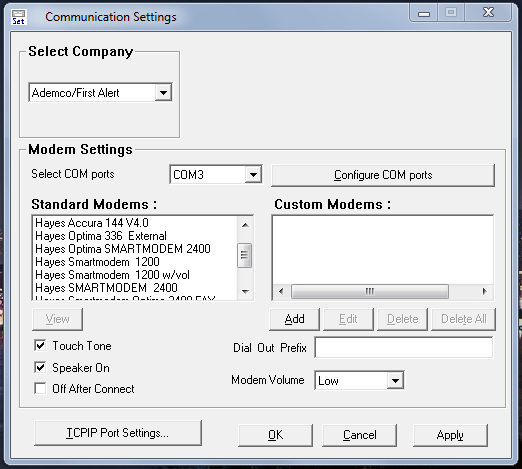
Select “Configure COM port” and add the serial port you will be using, then select the modem you have. For my Hayes SmartModem Optima 9600 I used the “Hayes Smartmodem 2400” preset.
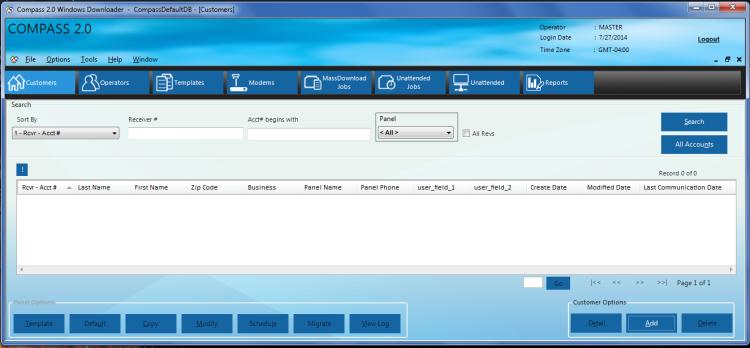
To make edits to a panels configuration or even connect to a panel you need to create a customer account for that panel. This software is designed for professionals to store the configurations of all the installations they have done. Click the “customers” button at the top left, then click the “Add” button at the bottom right.

You can leave most fields blank here, make sure the Account number is 4 digits. The panel and revision need to be set. The revision is the first number on the label attached to the PROM chip on the panel circuit board.
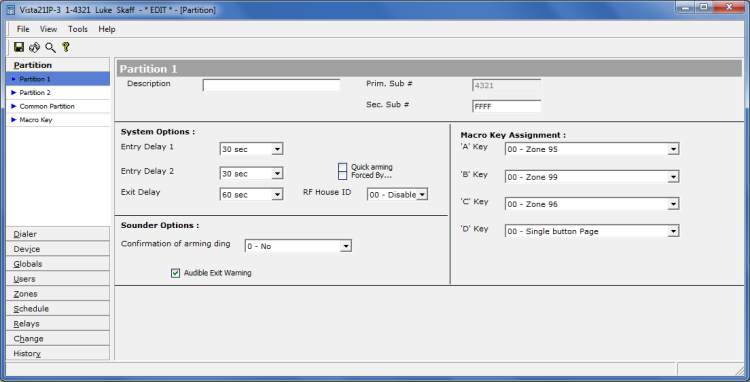
Once the account is created double click on it from the account list. The configuration show will be the default configuration as you have not retrieved (uploaded) the current configuration from the panel yet. Click the connection icon next to the save button and the below dialog will open up.
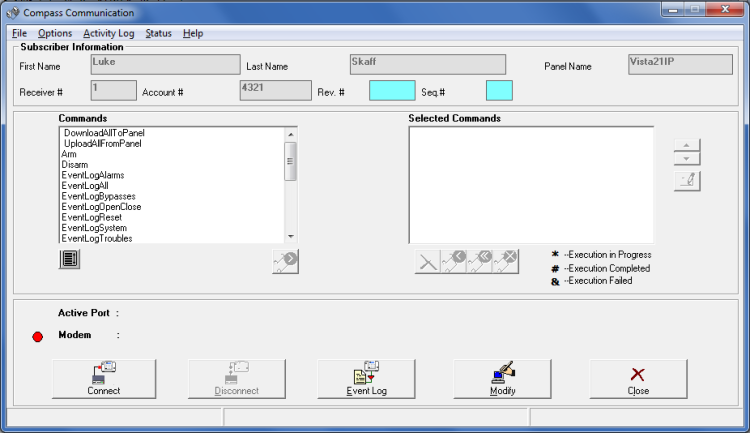
This is used to connect to the panel and activate all panel configuration changes. Click the connect button.
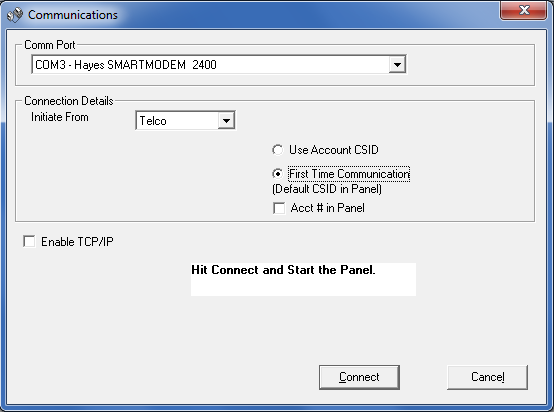
There is were you activate the connection to the panel. Select Initiate from: Telco and the “First Time Communication” radio button.
At this point you will need to put the panel into modem communication mode, enter the installer code on the keypad then the # symbol then the number (installer code + # + 1). If you are next to the panel you will hear the really click when the panel picks up the phone line and the keypad will say “Modem Comm”. Click the connect button in the Honeywell compass software and the modem will connect to the panel. See my video below for what this sequence looks like.
In this video I already entered in the installer code + # + 1 into the keypad. I also unchecked the “Off after connect” option in the modem setup so you can hear the whole connection process.
Once connected to the panel get the current configuration to edit the panel setup, use the “UploadAllFromPanel” command. The terminology can be confusing but an upload is where the panel sends data to the compass computer and the opposite logically follows; a download is a sending data from the compass computer to the panel.
Disclosure: Some of the links to products and supplies on this page go through my Amazon Associates and/or Ebay partner account in hopes of helping to pay for web hosting and maybe even allow me to start a new project. If you are going to purchase any of the supplies listed here and if you found my site’s content useful, please consider purchasing through my links it will not cost you any more, thanks!



I have a 128BPT panel and connected using the VTSERCBL serial adapter.
Directly into a laptop. I tried several USB to serial adapters but ended up buying the HS-19, which worked flawless. On a 128BPT panel the comm command is the installer code+#5
Our old compass software crashed. I there any where you know of where we can get the original compass software.
Please follow the links in section 2.1
Any tips on finding the 2.2.24.2 update file? The current “Honeywell/First Alert Compass Download Document” no longer gives a link to the updater – it says you must log into MyWebTech to download it.
I did not have that much luck finding the update file, the best bet would be to get it from someone or find an older version of the download document. With some creative searching I was able to find an older version upgrade path that is hosted on the same site as all the other files. Below is a search that will find just the file I found.
https://www.google.com/search?q=V2.2.21.2+filetype:pdf+site:199.62.9.206
You now have the URL of the folder that contains the update file, all the past update files are named “pur_”, then the version in the URL, then “.exe” so just replace the PDF filename with “pur_22212.exe” and you should have a new enough update file to work with basically all systems.
Hi, I need to program a Honeywell Vista 48LA panel and dont have the alphanumeric keyboard, just the standard keyboard. I already downloaded the Compass software but it cant work in a Win 10 notebook, but already install it in a netbook with XP, (it works ,but no modem to try) so maybe I´m gonna install XP in another hard disk, o something like that, so the point is I´m living in Asuncion, Paraguay, SouthAmerica and cant buy any keyboard or modem or anything else here. Finally my cuestions: A) You think its possible to program the Vista 48LA via Compass software and, B) Can I use an old Panasonic PABX to “link” my computer and the panel? Sometime ago I already connect a DSC panel with this solution…. Sorry my bad english.
Do you know if this set up can reset installer codes for the honeywell L5000
Dear Sirs,
I have one request. After installing compass 2.0 I noticed that the
panel does not list Vista 128BPT. How can I add this panel to its list. The
program I have tested the panel Vista 4140 and functions by mistake, but I
desperately need your support for the Vista 128 BPT you need to start
installing. Thanks in advance!
Inquiry, I am not clear the connection of the capacitive cable … The capacitors of .22 in parallel, or of course .47 also go in parallel with the resistance of 150 ohms? Ie resistance and capacitor go in parallel between the cable cut red and green? I confuse the yellow loose crocodile clips and the loose green crocodile clip …
On the other hand, do not feed the cable with positive and negatrivo of the panel as in the case of Watelco cable? …
I would appreciate it if you could give me this confusion. Thank you!
Question……
I have uploaded all panel data from a VISTA-128FB panel Panel is Bad…..
I am replacing with a Viata-128FBP Version 4 panel…
When I try and download the existing database to the new V128-FBP panel, The compass software gives an error message that if you change panel type, info will be defaulted, Then….. It deletes all the zone info from database…
HOW can I update panel type to new V-128FBP without deleting all the panel zone data?
I am trying to direct connect to a Vista 128BP panel and keep getting messages that say the port selected is in use. Try another port. My Keyspan 19HS is connected to COM3 and thats what I have selected in the modem setup screen. Its driving me nuts trying to get this panel connected. Any clues?
Excellent goods from you, man. I’ve understand your stuff previous to and
you’re just too wonderful. I actually like what you’ve acquired here, certainly
like what you are stating and the way in which you
say it. You make it entertaining and you still care for to keep
it wise. I cant wait to read far more from you. This is actually a tremendous
site.
So have you heard of issues with the modem line on an Audiocodes analog server? We moved ours from an old PBX to Audiocodes and have had problems since.
We have an employee who we just installed Compass 2.0 on Windows 10 and everytime we try to test the modem, it comes back with “The selected COM port is being used. Please select another port” We are using the USB serial adapter by Tripp-lite and it works for another downloader software DLS2002/DLS5. We’ve removed all but one adapter and still can’t it to work. Any suggestions? Its a Ademco CIA 2400 Modem.
Depoxito is the best online gambling site in Indonesia, behind Depoxito you
will quality the sensation of playing other and open-minded online gambling.
We always innovate suitably that all our members can setting a sensation taking into account playing at
a genuine casino. Depoxito meet the expense of you the best alive casino feelings you
can get considering every the lovely and sexy dealers, or grand vip saloon private room for our VIP zealot where you can performance one upon one afterward
our special Dealer every just for yourself.
Luxurious site and VIP class utility for you, a modern and easy-to-use site, kind and always kind Customer
relieve to urge on you. Depoxito is the right choice for
those of you who want to bill online gambling without
unbearable that your winnings will not be paid,
Depoxito guarantees that every bet you place and win is legitimate and will be paid without incurring
any unwritten deductions.
Depoxito as a site that is a partner of international big bookmakers certainly will not disappoint
you as a faithful believer of the Depoxito site and
will continue to take aim additional updates and modernize our security system hence that it can prevent our
faithful members from the threat of personal data leakage, scam or fraud.
Depoxito is along with a trusted online gambling dealer that provides
the most utter gambling games in Indonesia, such as sportsbook, slot games, living casino, lottery and
online poker that you can feign similar to just 1 Account.
In addition to the unqualified VIP minister to game on our site, we will pamper you our faithful
members because you don’t compulsion a lot of IDs to
do something rotate gambling games. As a
gambling site accredited by PAGCOR (Philippines Amusement and Gaming Corporation) Depoxito is along with one
of the number one gambling sites in Indonesia and has a fine reputation from all online gambling
players in Indonesia.
As we have said, we have a customer support that is always
on standby to facilitate all your needs even though playing upon our
site, including for withdrawals and deposits that abandoned allow less than 3 minutes, in view of that we can be the best
for aficionado bolster after that our customer abet will standby 24 hour a morning and 7 days a week to minister to our aficionada and VIPs.
And the most special from our site compared to supplementary sites is
the extra that we allow to our loyal members who continue to feat
on our site will get the best promos and bonuses that we will offer you, we always follow the puff and trends that
are viral now therefore the promos that we create are of course no less
than any site. For VIP members we always
have the funds for special promos that are not written so that our members
continue to action on our site depoxito.
Great information
do i need a phone line for these all it will work with your information
cant you please send me a picture went you setup cables to alarm panels thanks
Wonderful post but I was wondering if you could write a
litte more on this topic? I’d be very thankful if you could elaborate a little bit
further. Appreciate it!
The Best Joker123 Slot Site
In an era of increasingly advanced technology, nice associated with
online gambling is increasingly in demand by the people regarding Indonesia.
More as compared to thousands of agent sites that offer
the most effective gambling products you can find on the World wide web.
Unfortunately not almost all sites provide solutions according to your own expectations.
One associated with the best slot sites that has been fairly long is Joker123, this specific provider provides typically the best features supplied
to its members.
agent sbobet indonesia
To be a professional online gambling player implies that you need to realize the site where a person play from the outdoors to the deepest.
That will also means you need to get to know Sbobet, the best and biggest online gambling site in the archipelago.
Established since 2005, Sbobet Indonesia agents possess become gambling partners regarding millions of bettor through all over Indonesia.
There are millions of folks registered because official members and 100s of thousands of gamers
are connected every day for one reason: to enjoy online
gambling games from the highest quality in its course.
Including those who are usually fond of online betting in Indonesia.
As a country with a majority of individuals who love sports,
of course here is a website become a desert oasis.
In this article we will present a new lot of information that should be known about Sbobet recognized such as types associated with games, interesting facts regarding Sbobet agents, to
the finest features that will offer many advantages in the gambling business.
Sbobet Indonesia Type of Game
Since mentioned earlier, odds regarding Sbobet Indonesia are between the best on the internet sporting
activities betting industry. Even any time when compared with other online soccer
dealers in Europe this kind of as Unibet or Ladbrokes.
So to suit your needs football gambling fans in Indonesia, regarding course this is good news.
In addition, this site also allows you to change the particular odds format as desired,
whether you want in order to use European or
Oriental odds formats. The software system with several options also makes changing these odds better to do also for those of you
who are not necessarily accustomed to playing on the internet
betting.
For fans regarding gambling betting in Indonesia, this site could possibly be even more synonymous with sports wagering, especially soccer gambling.
But actually, more than that, this web site offers other gambling online games to accommodate online wagering fans
from various marketplaces. Listed here are some of the particular gambling betting game groups that are
available:
Sports
When you have been in the online betting business regarding a long
time, this specific category is familiar. This particular is the Sbobet Dalam negri mainstay gambling category specially for consumers in Philippines.
The gambling markets offered are also very diverse ranging from correct results, odd / even events,
over / under, Oriental handicaps, to the group of gambling using the
greatest prize, Parlay gambling.
Sbobet Casino
You are not too fond of soccer gambling? Or else you are not a
sports fan? No issue, there are still other games
offered. One that will be never devoid of fans is the casino.
You can pick from many games, this kind of as roulette, baccarat, black jack, and sic bo on the internet dice.
Not an ordinary casino because all typically the casino
games here you can play live! Sure, you will play along with genuine dealers who will certainly serve you throughout the
sport with a real-time system. This will give a sensation as if you are playing directly in luxury wagering houses
and never have to leave your current comfort in your
own home.
Online Slot machines
This one gambling online game can be said in order to be the
simplest plus easy-to-understand game provided by
the particular best sites in Dalam negri to its customers.
No need to think too much or prepare complicated strategies like you play in online
poker or soccer gambling.
All you need to perform is push some control or perhaps push a lever,
hold out until you get a payline pattern and appreciate the biggest jackpot that can make you rich inside just one night!
Games
Sbobet Games is a sort of computer animation sport with various types of gambling from sports,
cards, keno balls, toto keno, guess numbers and other folks.
With features and gambling options pretty much make this
game category one regarding the favorites too.
One of the most well-known types of Sbobet Indonesia online games is Football
Strike, exactly where players are asked to predict the outcome of a penalty kick.
Whether or not it’s a goal or perhaps not, the direction of the kick from your player.
Thanks for information
I used your 2 versions of WATELCO cable and build adapter utilizing both of them.
If you like schematic f that cable, I can e-mail it to you.
Can you please email me the schematics for the cable
looking for softwaare for my vista 20P V8.1 board.
Seems I have been locked out by the evil *88 option 3 setting after accidently hitting *98
any help would be appreciated.
Thank you Dan kb7uxe.
Hi there, I’ve got Compass Downloader v2.2.7.5 and am looking for the upgrade file pur_22212.exe — any hints on how I might find this file? Thank you!
I have the opposite issue – I have the latest update file but not the base installer. Any chance we can trade files? Thanks.
Hi AK, can you please reply to me? I have the upgrade file but missing the main downloader file. Hope you still have it. My current version is outdated enough that it does not support one of the panels that I am connecting to (Vista-128FBP), keeps telling me I have a panel mismatch.
Same here, also looking for the Compass Downloader app. Any help appreciated!
I HAVE AN ISSUE WITH A 4285VIP MODULE GRABBING THE CALL FROM THE COMPASS DOWNLOADER & STOPPING THE CONNECTION TO THE PANEL AS THE PANEL DOES NOT TALK TO THE DOWNLOADER ONCE THE 4285 GRABS THE CALL. WHAT CAN BE DONE
Hi
I am trying to program a Vista 20P using Modem(connected to PSTN) with a call initiated from a PC rather than Direct Connect. The Vista 20P Panel is connected to a different PSTN Line. The call gets connected to the Panel and it displays MODEM COMM but it disconnects in 10 secs.
Any pointers on what I might be missing?